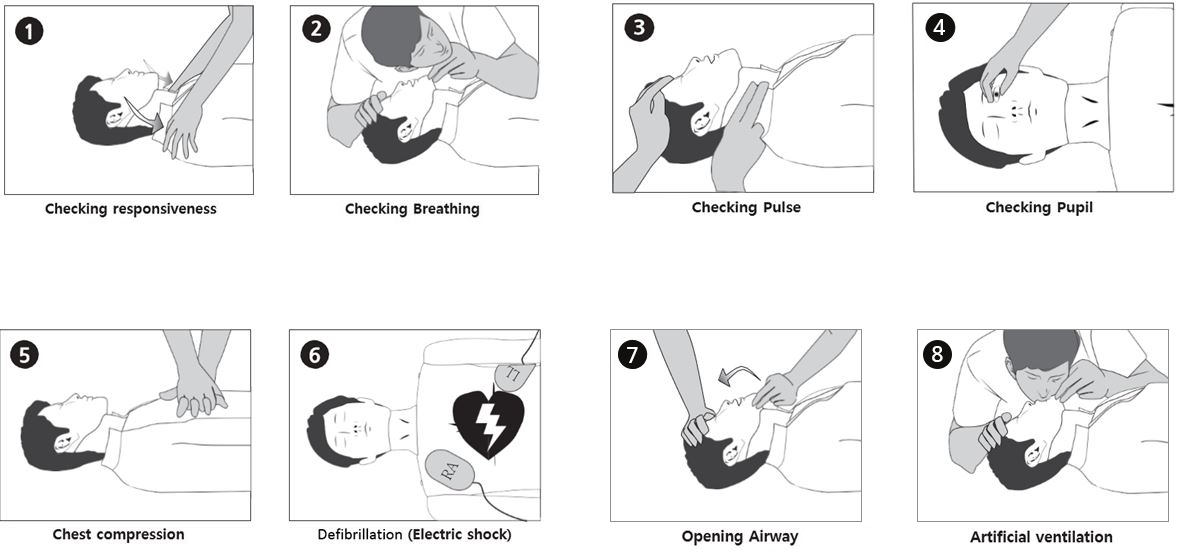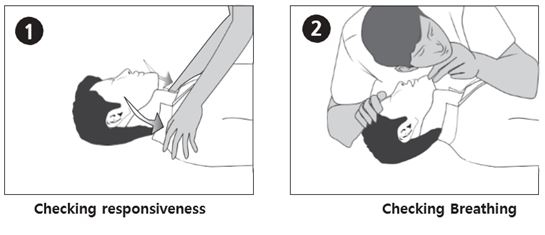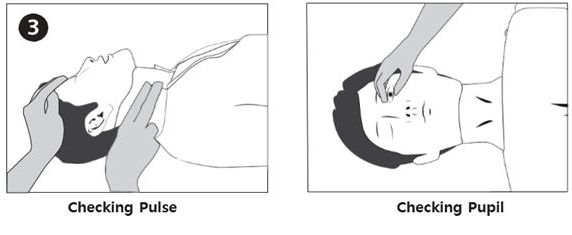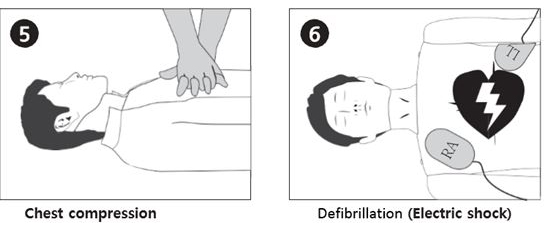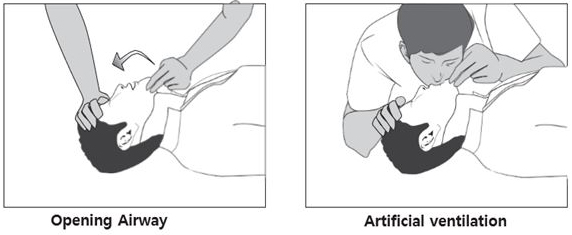Product Specifications
High-tech design
· Human rib style spring system.New Automatic functions
· Pupillary reflex (3 cases)· Pulse beating (Carotid pulse)
· Spontaneous breathing (Breath sound and Chest movement)
Blue-tooth communication
· Evaluation is easier by applying wireless communication between the simulator and laptop computer· Simultaneous evaluation is possible by connecting multiple simulators to 1 laptop computer
Over compression depth (7cm)
· Over compression can be detected by measuring extra 1cm from AHA guideline.Defibrillator/ AED Shock
· It is possible to give real AED shock to the manikin.· When user attach the defibrillator pads, cardiac rhythm such as VF, VT, Asystole, NSR will be displayed
Verification in real-time
· Chest compressing, compression depth, position, rate, numbers and hands-off-time will be displayed in real-time· Airway, the angle of patient’s head back will be displayed. (Hyper-extension)
· Artificial respiration, respiration volume, time, rate and numbers will be displayed in real-time
110/220V 50/60Hz
Power Adaptor or battery- Practice chest compression and artificial ventilation with CPR training simulator
- Practice the pre-CPR procedures such as consciousness checking pulse checking and airway opening
- Defibrillator / AED System for education
- Training procedure setup : setting the guideline, scenario, evaluation point, training time and checklist.
- Training screen :
· Trainee info. / Training time / Status of manikin / Chest compression and artificial ventilation data will be displayed.
· Check consciousness : After the trainee check the patient’s consciousness, It will be marked at graph & history.
· Check pulse : After the trainee check the patient’s carotid pulse, it will be marked at graph & history.
· Chest compression : During the chest compression, compression depth, position, rate, number and hands-off-time will be marked at graph & history.
· Airway opening : When opening the airway, it will be marked at gra+ph & history. (Hyper-extention)
· Artificial respiration : During artificial respiration, respiration volume, time, rate and numbers will be marked at graph & history.
· Defibrillation : When applying the defibrillation, shock time and number will be marked at graph & history / ECG, pulse, breathing per minute, pupil will be
marked at current state.
- Accuracy analysis : Chest compression, artificial respiration will be displayed as a chart in real-time.
- Practice record : All practice records from beginning to the end will be marked at graph & history.
- Checklist : The supervisor’s checking results will be displayed.
- History : When auto item & checklist is activated, the data will be displayed at practice record.
- Metronome : Metronome setup. (OFF, 100bpm, 110bpm, 120bpm)
- Scenario : According to setting ECG, ECG signal, pulse, breathing per minute, pupil will be displayed in real-time.
- Evaluation result :
· Trainee info, Result data display.
· Total chest compression number, average depth, rate, hands-off-time, number of normal/ incomplete/ excessive depth, number of compression position
(up, down, left, right side) and number of pressure relaxation and incomplete.
· Total number of ventilation, average rate & volume, normal/ incomplete/ excessive volume of ventilation, number of stomach inflation, accurate ventilation
and accuracy of artificial ventilation.
· Total score and accuracy of assessment items will be displayed.
· Item of runtime and total score will be displayed.
· It is possible to save and print the results.
- Previous result
· Previous evaluation result of trainee can be uploaded.
· Result summary / Training screen/ Accuracy analysis/ History’s selective display.
· User can print out the data and transfer to excel.
- Practice the pre-CPR procedures such as consciousness checking pulse checking and airway opening
- Defibrillator / AED System for education
Display windows
- Trainee information : Saving and Printing the trainee information- Training procedure setup : setting the guideline, scenario, evaluation point, training time and checklist.
- Training screen :
· Trainee info. / Training time / Status of manikin / Chest compression and artificial ventilation data will be displayed.
· Check consciousness : After the trainee check the patient’s consciousness, It will be marked at graph & history.
· Check pulse : After the trainee check the patient’s carotid pulse, it will be marked at graph & history.
· Chest compression : During the chest compression, compression depth, position, rate, number and hands-off-time will be marked at graph & history.
· Airway opening : When opening the airway, it will be marked at gra+ph & history. (Hyper-extention)
· Artificial respiration : During artificial respiration, respiration volume, time, rate and numbers will be marked at graph & history.
· Defibrillation : When applying the defibrillation, shock time and number will be marked at graph & history / ECG, pulse, breathing per minute, pupil will be
marked at current state.
- Accuracy analysis : Chest compression, artificial respiration will be displayed as a chart in real-time.
- Practice record : All practice records from beginning to the end will be marked at graph & history.
- Checklist : The supervisor’s checking results will be displayed.
- History : When auto item & checklist is activated, the data will be displayed at practice record.
- Metronome : Metronome setup. (OFF, 100bpm, 110bpm, 120bpm)
- Scenario : According to setting ECG, ECG signal, pulse, breathing per minute, pupil will be displayed in real-time.
- Evaluation result :
· Trainee info, Result data display.
· Total chest compression number, average depth, rate, hands-off-time, number of normal/ incomplete/ excessive depth, number of compression position
(up, down, left, right side) and number of pressure relaxation and incomplete.
· Total number of ventilation, average rate & volume, normal/ incomplete/ excessive volume of ventilation, number of stomach inflation, accurate ventilation
and accuracy of artificial ventilation.
· Total score and accuracy of assessment items will be displayed.
· Item of runtime and total score will be displayed.
· It is possible to save and print the results.
- Previous result
· Previous evaluation result of trainee can be uploaded.
· Result summary / Training screen/ Accuracy analysis/ History’s selective display.
· User can print out the data and transfer to excel.
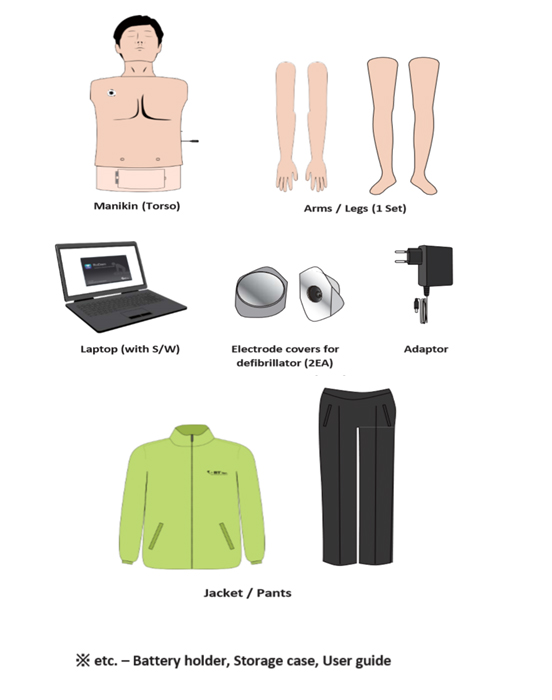
Advanced CPR Simulator : BT-CPEA-PLUS Commodity Specification
Advanced CPR Simulator : BT-CPEA-PLUS User Manual